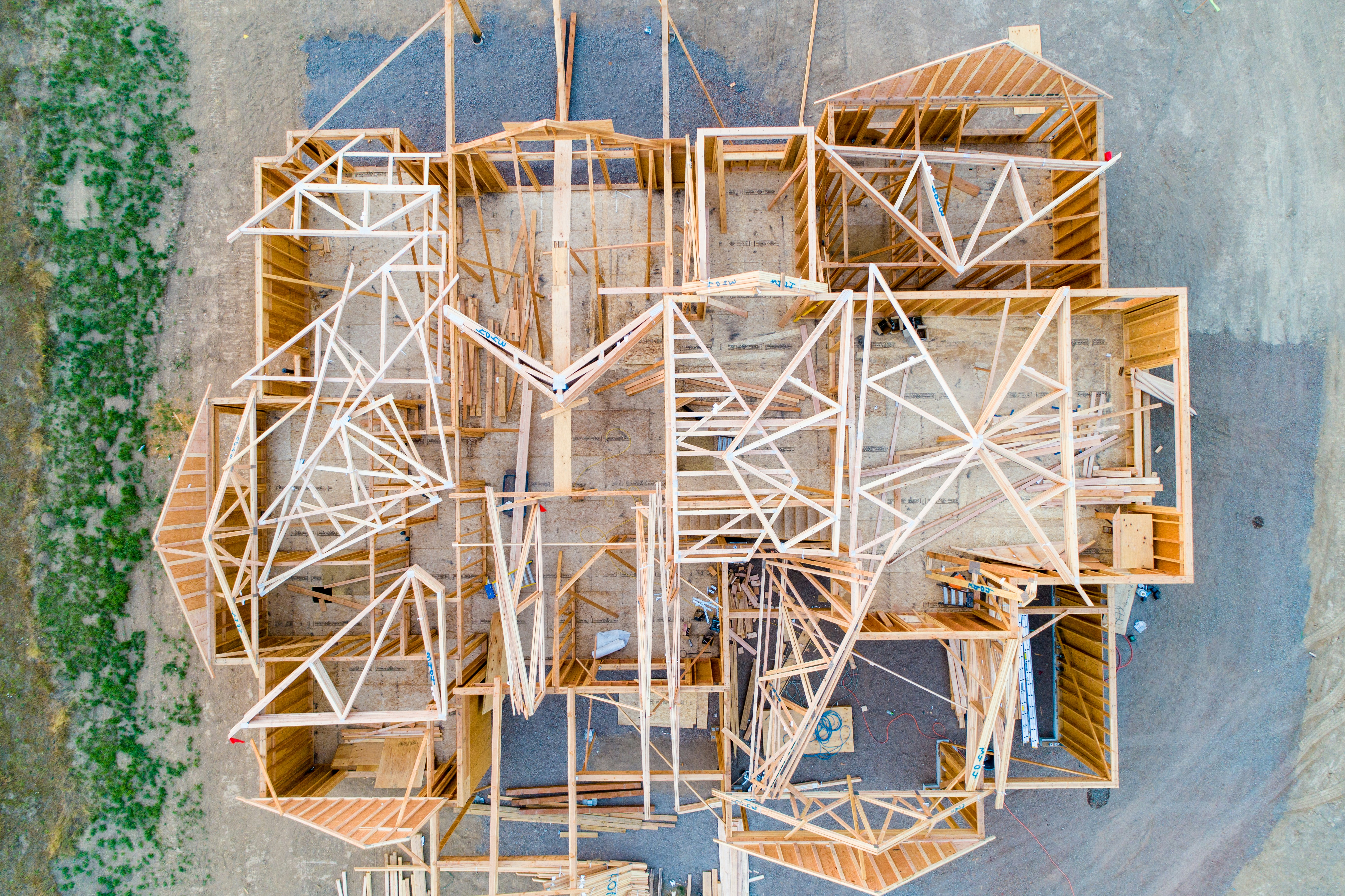
Future-proof your accounting firm with a solid data foundation
Better data practices now = a better future for your firm. Here’s how a strong data foundation can help your firm embrace AI.
Data silos are one of those issues that often flies under the radar until it’s too late. One study found that 68% of employees say that a lack of access to data hinders their ability to do their job well, costing them 12 hours a week.
With AI augmentation just around the corner for many firms, silos and disconnected tools will be a stumbling block for artificial intelligence too. Even if you’re not ready for AI adoption yet, it’s a good idea to start thinking about what your data foundation looks like. How interconnected is your data? How easy is it to find?
Creating a solid data foundation will not only help your employees be more productive – it will also help you adopt AI now and in the future. Here’s a rundown of how small and midsize accounting firms can start thinking about data foundations.
Data foundations for Big Four vs. smaller firms
Not all software integrates directly with generative AI tools. For larger firms, that might be a problem – but for smaller firms, your software doesn’t necessarily have to.
Big four accounting firms like PwC and KPMG are investing billions in generative AI to aid tax, audit, consulting, and other functions. These multinational companies likely have significant hurdles ahead with making sure data is accessible, interoperable, and reusable across international information silos.
Many discussions about data foundations center on these larger enterprise companies, which need data lakes and warehouses in order to keep information flowing.
But unless you’re planning to scale to compete with a global firm, your approach to creating a data foundation can be a little simpler. All you need is a way to organize data and keep it in one place as much as possible.
What a data foundation looks like
Think of a data foundation the same way you’d think of a building foundation: it’s the core structure that enables you to manage data efficiently. You might add integrations and extensions to the tools you use, but your data foundation will ensure that the infrastructure, processes, and strategies are already there to help them succeed.
Small and medium size firms need data foundations that are easy to manage with smaller teams. That means including tools that are:
User-friendly, especially if you don’t have dedicated IT staff. When you bring on new employees, a simpler tech stack will help them avoid storing data in the wrong place by accident.
Central to the core operation of your firm. Ideally, look for one tool that can manage the bulk of your workflows, with some peripheral tools that you use for specialized tasks.
Scalable enough to help you avoid adding more tools as your firm grows. A two-person firm might be able to manage billing in Quickbooks just fine – but that’s a lot harder once you have 20 accountants and hundreds of projects.
If you have these three things, you’ll make future AI and automation projects much easier for your whole firm. When everyone knows where and how to store information without too much hassle, your firm will automatically start to create the data foundation for automation and AI.
How a data foundation can unlock AI workflows
Once you have a solid data foundation in place, you might start to uncover ways that you can use AI to handle that data – and the simplicity of doing so might surprise you. Even if you don’t have AI integrations built into every tool, centralized data can help you start and manage AI projects more efficiently.
For example, ProCharted lets you store project documents in one place. If you want to use a tool like Copilot to analyze spreadsheets linked to one project, you’ll be able to identify all of the relevant spreadsheets right away.
Another example might be the increased visibility of due dates in ProCharted. With a centralized way to see due dates and tracked time on projects, you could use an AI-enabled tool to analyze past time on similar projects to estimate the time you’ll need to get your pending projects done by the deadline.
It could even be something as simple as using generative AI to create a standard onboarding document for each type of project your firm works on – and then dropping it into your work item notes so new team members can get up and running faster.
Great team management starts with data
Remember, your team is only as good as the data they have access to – whether they’re a human team member or an AI tool. Creating a solid data foundation can help them thrive.
When your workflow management tools, document storage, time trackers, and billing tools are all in one place, you’ll be able to start making connections between that data – and then you can use AI to help bring your insights to life. As the next generation of AI tools arrives, who knows what you can accomplish?
Curious about how you can build a strong foundation for your data’s future? Try ProCharted free for 30 days today and get started from the ground up!





