Work Items Basics
Your work items are where you can put all the information related to a client’s project or job. It’s also where you can track work progress and due dates.
A few things to understand about work items:
Work Type
Work types are a way to categorize all your work items into groups that make sense to you; for example, Corporate Tax, Bookkeeping, or Personal tax. Each work type also has their own set of statuses that you can customize in the Settings menu.
Subtasks
Subtasks are meant to standardize your practice and ensure everyone follows the same procedures. They’re a list of tasks that should be checked off in order for the work item to be considered completed. Each subtask can also be re-assigned to other team members. Your trial will come with a set of pre-made subtasks, but they’re completely customizable. You can add, edit, or remove them to fit your practice.
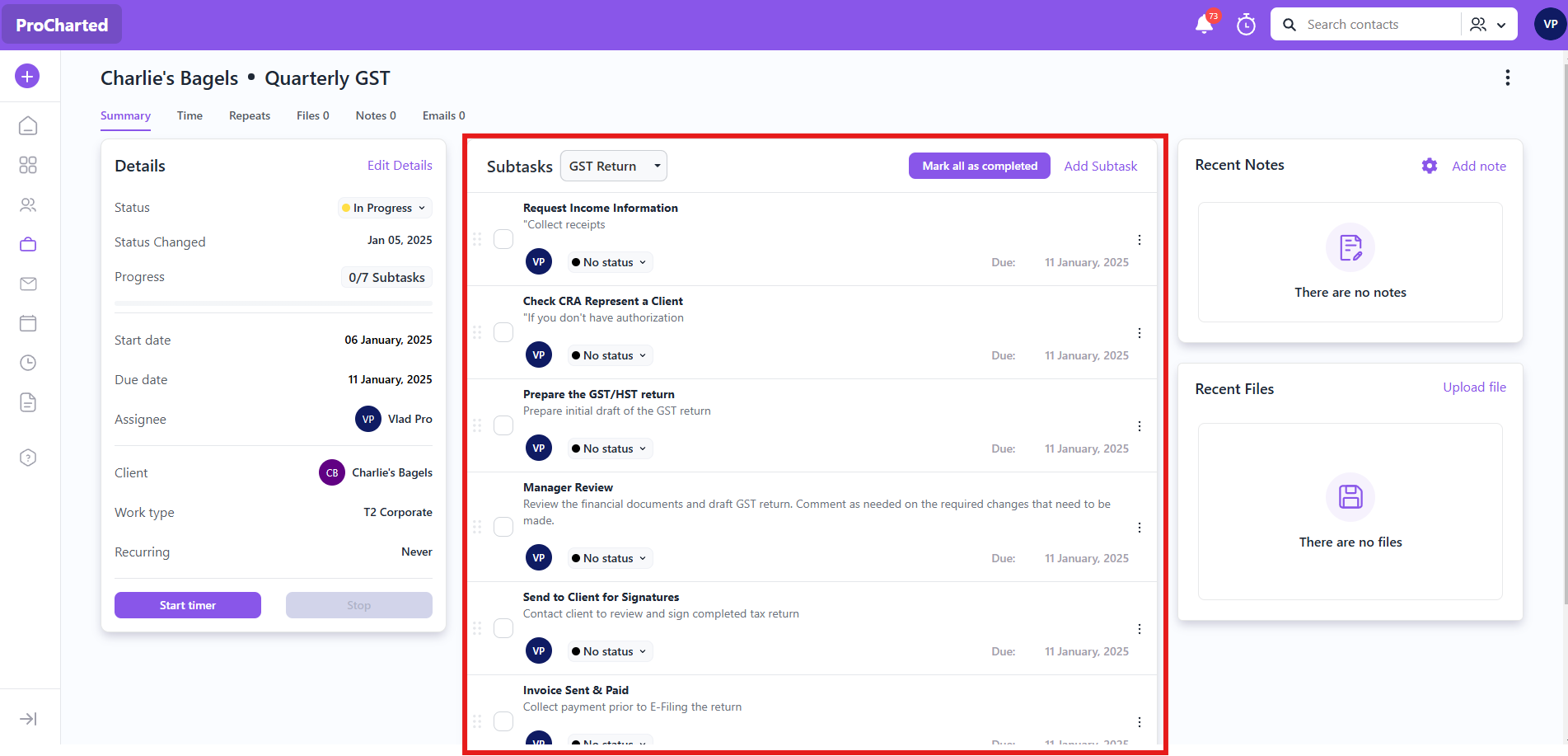
Notes
This is where you can leave relevant notes about a work item. You can also collaborate with your colleagues by using the @mention feature. Simply type the character “@” then choose a team member’s name and start typing. Once you hit save, that team member will receive a notification that they were tagged on this note.
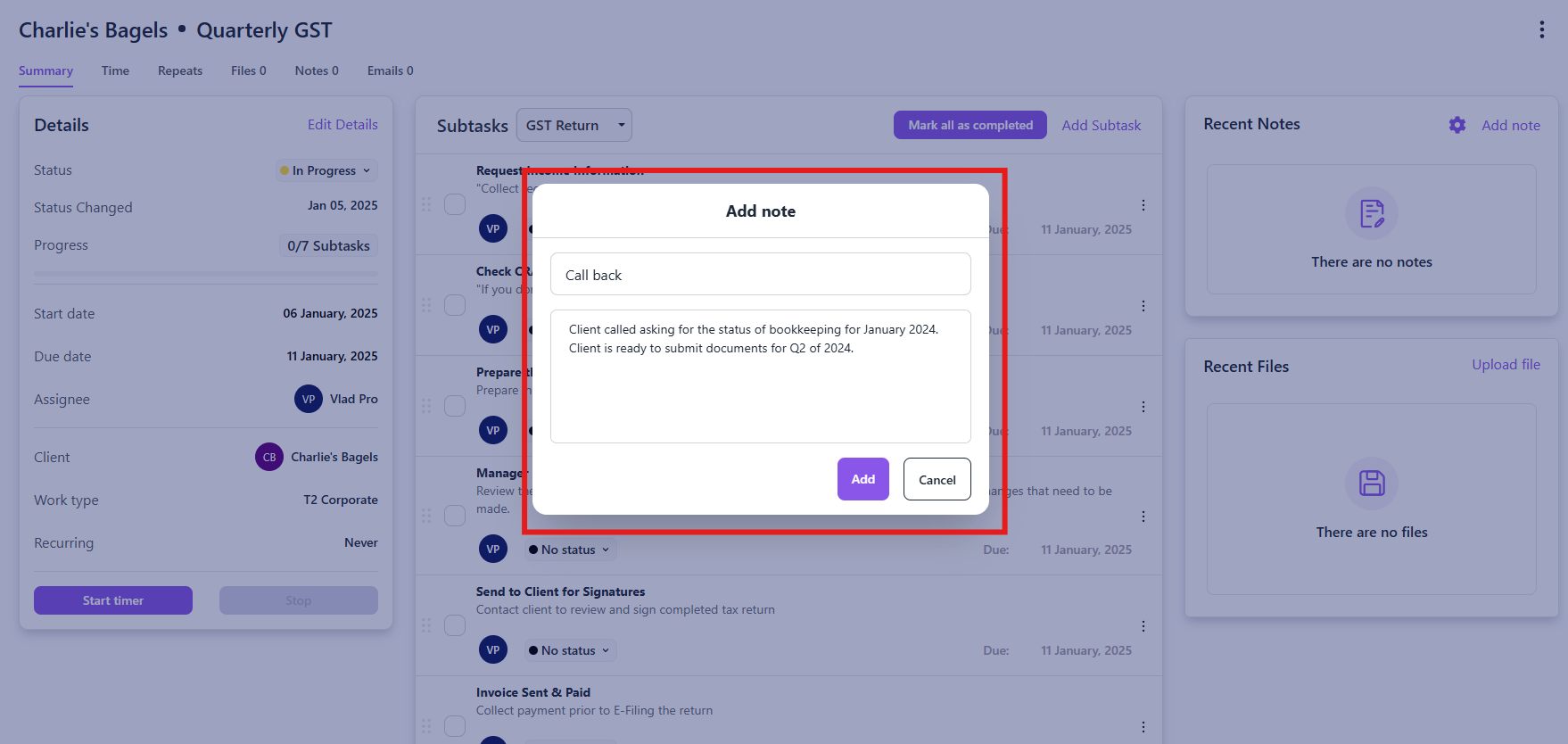
Statuses
This will help you label each work item based on their progress. Each Work Type has its own set of statuses. When you create a new work item you will be able to choose from a set of statuses based on the work type you picked. There are 4 main statuses that cannot be edited: Ready, In Progress, Waiting and Completed. You can add additional statuses under these 4 categories by going to Settings > Statuses.
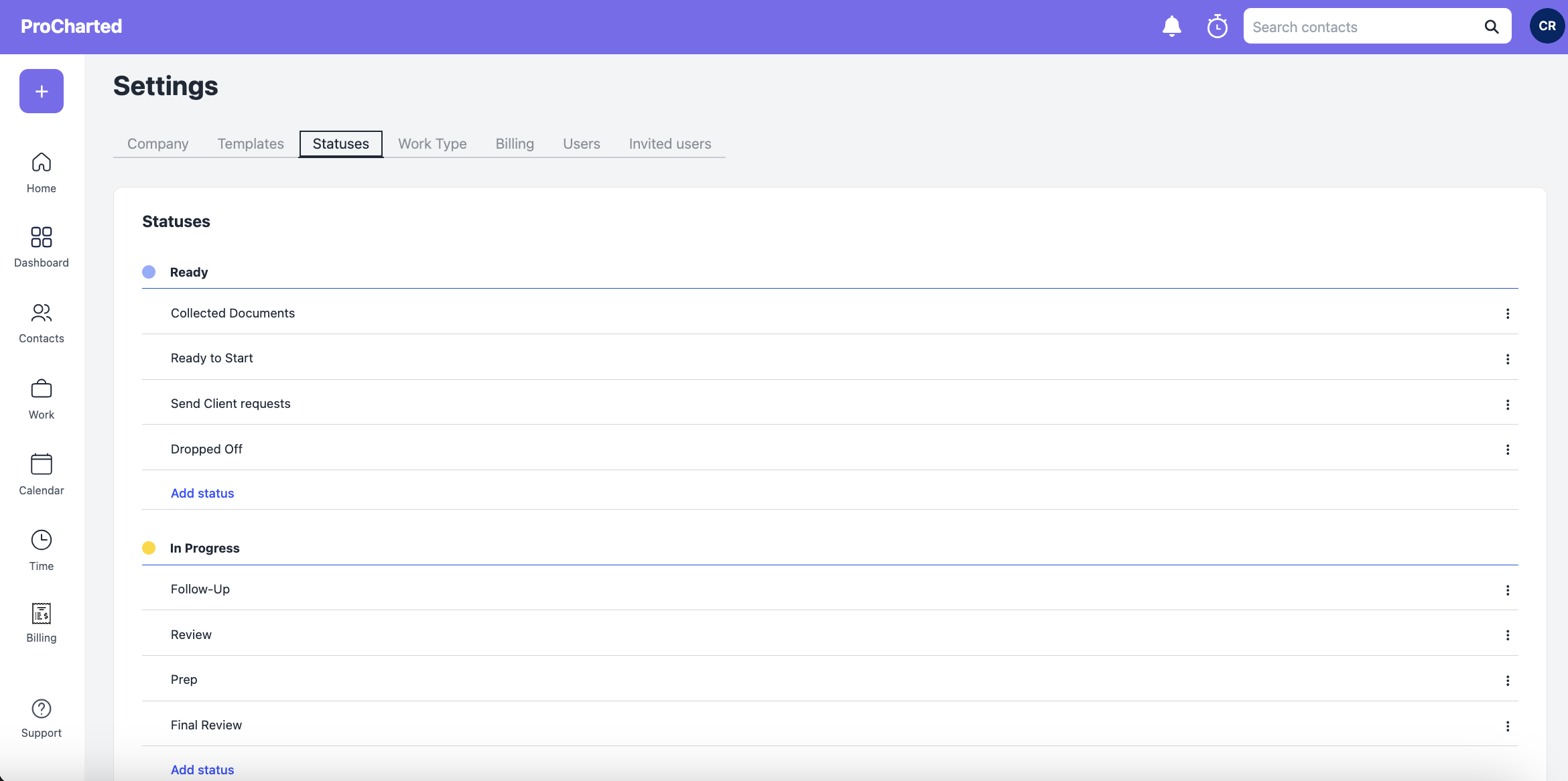
Recurring
The recurring feature allows you to repeat a work item weekly, monthly or yearly. You can use this feature for work that reoccurs regularly like monthly bookkeeping, weekly payroll or yearly tax returns.
Have questions? Please don’t hesitate to contact us for more support!